I don’t hear anyone really talking about how they organize their writing. This has always been important to me, as what I write seems to be so lengthy and complicated. I have files of short stories, novels and flash fiction in all kinds of genres. How do I keep it all organized? How to I find something I wrote a long time ago? Where do I put my How-To documents and story bibles?
Quite a while ago I decided to organize my actual writing and my notes about what I was writing into two separate locations. I think at the time, I wanted a place that was in the cloud to store notes, so that I could access them from my day job or while on vacation. Since I’ve been all in on Google from the beginning, Google Drive seemed like a logical place to store my notes.
I also needed a reliable, backup place to put what I actually wrote, so that I would not lose my valuable to me words. I use Linux as my primary operating system of choice. Before that, I was non MacOS. I’m never on Windows unless I’m at work and I don’t do anything personal on a work computer for obvious reasons. So I needed a network based file system that had reliable backups. Ideally it would also store things locally, for those rare times when I’m on an airplane or out to sea or whatever else causes me to be disconnected from the internet.
I decided to use Dropbox. Once that decision was made I had a new problem. How do I organize both file systems so that I can find my notes and WIP? This is where organization can make or break your work area. Today I will focus on how I organize my novels.
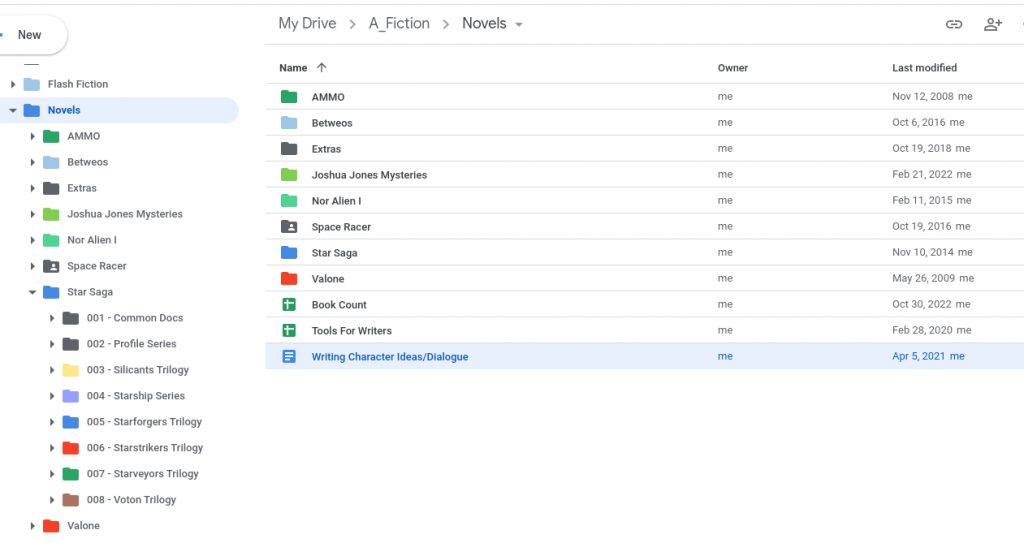
I decided to start with my notes. So on Google Drive, this is the structure I selected for Novel. I write in at least different genres – Mystery, Sci-Fi and Horror. I decided to not distinguish between the three but to lump them into just Novels. The reason for this was because at the time, I had only three and it seemed like just adding a layer for layer’s sake.
The Star Saga is my primary SF book series. It started with three trilogies of books and then broke into another series, the Starship Series and more trilogies. Writing is a sickness. We’ll focus on my current series – Starship Series.
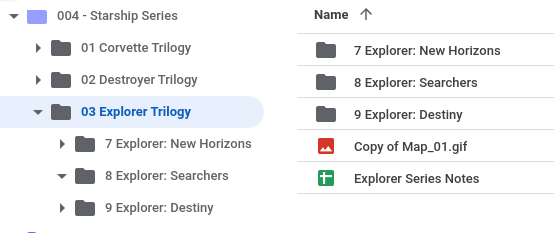
The Starship Series has three Trilogies at it’s core. Corvette Trilogy, Destroyer Trilogy and Explorer Trilogy. How did I decide on this? What does it mean? The series is about the career of one military officer – Armon Vance. In the Corvette trilogy he’s a young officer on a corvette starship. In the Destroyer Trilogy he’s the captain of a Destroyer starship. In the final trilogy, he comes out of retirement to help train the captain of an Explorer starship that is not military but a civilian exploration group. There is a fair bit of time between each trilogy so that by the last one, he’s an old man.
I have a galaxy map and my series notes in a spreadsheet for each trilogy.
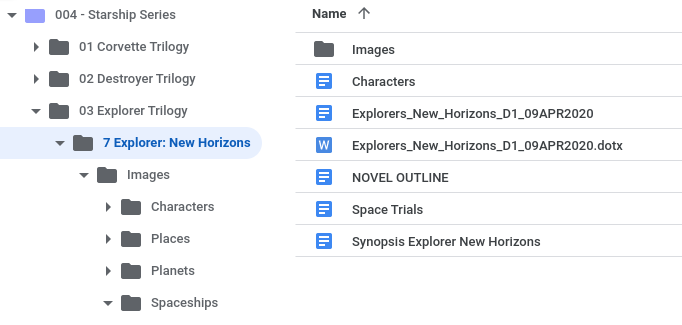
Inside Book 7, Explorer: New Horizons, you can see the structure of my notes. Of paramount concern is the outline, synopsis and characters files. Sometimes I have a Notes file and that can be extensive and cover related real world knowledge such as astronomy or how military things are structured. There is always an Images folder with different sub folders for pictures that inspire me.’
I used to do elaborate outlines for my novels. Now I just do a synopsis that is usually less than a dozen pages long. Story structure is something that has always been easy for me, so I rely on outlines less and less. As long as my story skeleton is strong, I can move through the it pretty easily to hit all the right highs and lows.
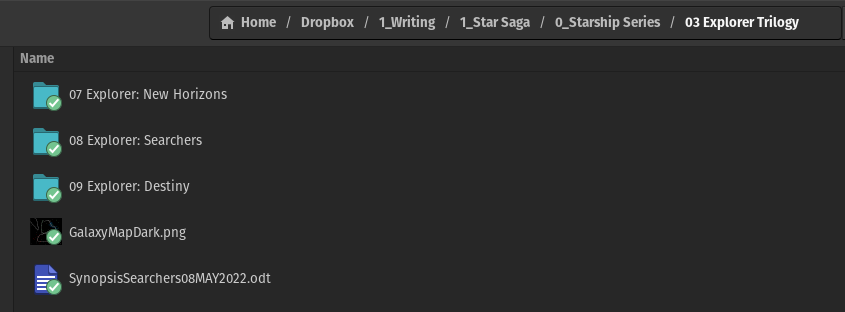
You can see the Dropbox file structure mirrors the Google Drive one. Above we see the three books in the Explorer Trilogy. I keep the Galaxy Map handy for reference.
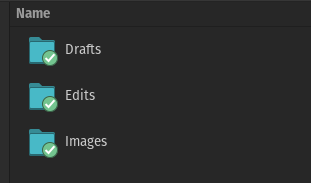
Here you see the Drafts, Edits and Images folders. Everything is a draft until I go into Edit mode, then it becomes an edit until I’m ready to make a finished book or ebook. Then I create the Ebook folder or Book folder and usually have a separate folder for Covers. Images is a mirror of the Google Drive folder.

Inside the Drafts folder are months and inside the months are the different versions that I wrote, titled by the date they were written.
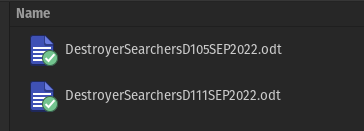
Name of book, D for Draft, and the date.
And now you know the secret sauce of how I organize my books and my notes. I’m sure everyone has a similar work flow. If you’re just starting, you can use mine and then modify it as you go or come up with your own system.
Keep on writing!