So this is what Plume Creator looks like on Windows 7. You can pull the latest release from Source Forge, here. There are debs and source and .exe versions available. Please remember that this is still a Beta program and some features are not complete. Irregardless, you can really get your feet wet on this release.
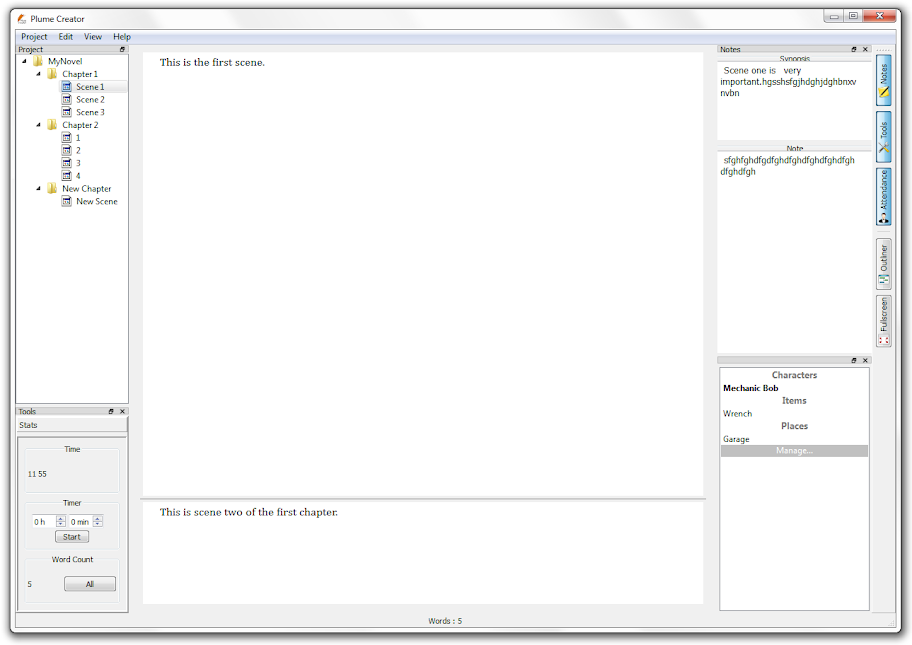
Works nice on Linux Mint 13 Mate! Looking further to the future releases. On Linux we need more good novel writing tools, thanx for this software so far.
Cyril.
Hello, Plume Creator finally uninstalled and deleted files and reinstalled program settings. I could reopen my projects. I think the problem is that I am occupying Elementary OS Moon Beta, lacked writing software like this in Linux.
Thank you very much for the software, something was missing in Linux. I will continue reporting and promoting Plume Creator.
Regards
Francisco Mirantra.
Hello Mirantra !
If your files are here, you can open them manually, like when you open a .txt or an image file. Please open a file explorer, go in one of your project direcory. Then, double-click on the *.plume file. Plume Creator will start and ask you if you want to add the project in the manager. Repeat the operation for each project you have !
The next time you install a Linux OS, you can save the configuration file of Plume, so you will note have to configure Plume again and add your projects to it.
In the file explorer (Nautilus in Ubuntu), type Ctrl+L, type “~/.config/PlumeSoft/”,. You will see a file named “Plume-Creator.conf”.
Save it, install your new Ubuntu, install Plume, open Plume, quit it immediatly. Finally, copy your previously saved “Plume-Creator.conf” in the folder “~/.config/PlumeSoft/” and open Plume. Your projects are here (if you have not moved them, of course).
Cordialement,
Cyril Jacquet
Hey, I reinstalled Ubuntu 12.04 and my files are in Plume Creator Ubuntu One. The problem is that when installing Plume Creator now I can not open projects saved in the document folder in Ubuntu One. Do you know how to solve it? I lost what I was writing :(
Thanks for your help !