Syncing Sound is not easy, but it’s an essential film making skill. This Saturday we shot a few minutes of video of my two sons reading dialogue from one of my books. (Use what you have laying around, right?) We did a simple two light setup and had them sit at a card table in the garage/studio. Nothing fancy. We didn’t care about the “acting” or the lighting or really even what the shots looked like. The exercise was more editing than filming. But it turned out to be just as much of a learning experience to film as it no doubt will be to edit.
This was our first try at shooting with an external sound recorder. I used a Zoom X2 digital microphone/recording device. It was attached to a PVC tube which was mounted to a tripod with some clamps. A long headphone cord allowed someone to monitor the sound. We didn’t have any extra helpers for this, so we all pitched in where possible.
You basically need three things to do this: a camera, a sound recorder/mic and a clapper board. We had all three and so why not see if we could do this? It only took about an hour to shoot, given how simple we kept things. Each boy recited some lines and we would cut them together in post. It all seems so simple when you start but things quickly got out of control.
I put together a shot list based on who was talking. So Spencer started, said a few lines and then Jack would say a few lines, back and forth for about seven shots. I decided to throw a curve into the plan and shoot all of Jack’s lines first and then change camera setups and do all of Spencer’s lines. This is how things are normally done because it reduces the amount of times you change camera setups. In TV production, each actor has his own camera and they are recorded at the same time. But on a movie set, you do one at a time.
Even though I had a shooting script with the scenes marked per person talking, we forgot about it when we started shooting and marked our slate sequential and not in the order we shot it. This was our biggest mess up during filming. Aside from me forgetting to turn on the camera for our only wide angle shot at the beginning. *slaps forehead.
It took us a while to get used to the mechanics or process of recording sync sound. The director needs to be in control and call out each piece to make sure everyone executes in order. What we ended up with was something like this:
DIRECTOR: Roll Sound.
SOUND: Speed.
DIRECTOR: Roll Camera.
CAMERA: Rolling.
DIRECTOR: Mark it.
AC: Scene One, Take two *claps slate
DIRECTOR: Action!
DIRECTOR: Cut!
This seemed to keep everyone on task and doing things in the right order. It took us all about three or four scenes to get this down pat. A couple of things we learned while shooting were as follows. First thing, the AC or clapper person must remain still after the slate is out of the scene. He can’t walk around or otherwise make sound of any kind. The second thing we learned was that whoever is monitoring the sound, has the power to call “Cut!” if he hears a car roll by or an airplane taking off.
Technical specs of the shoot were as follows: Camera – Canon 60D, ISO 400, 50mm 1.8 lens (which equates to something like 80mm with our cropped sensor), I was shooting at f 2.8. The camera was set for daylight, so the color was more yellow than it should have. I always forget to white balance before shooting. (old school film guy problems) We shot at 24 fps with the shutter at 180.
We have not started editing this footage yet as we are learning a new editing program, which I hope to do a post on sometime next week as we gain some experience with it. For the curious, the program is called Lightworks.
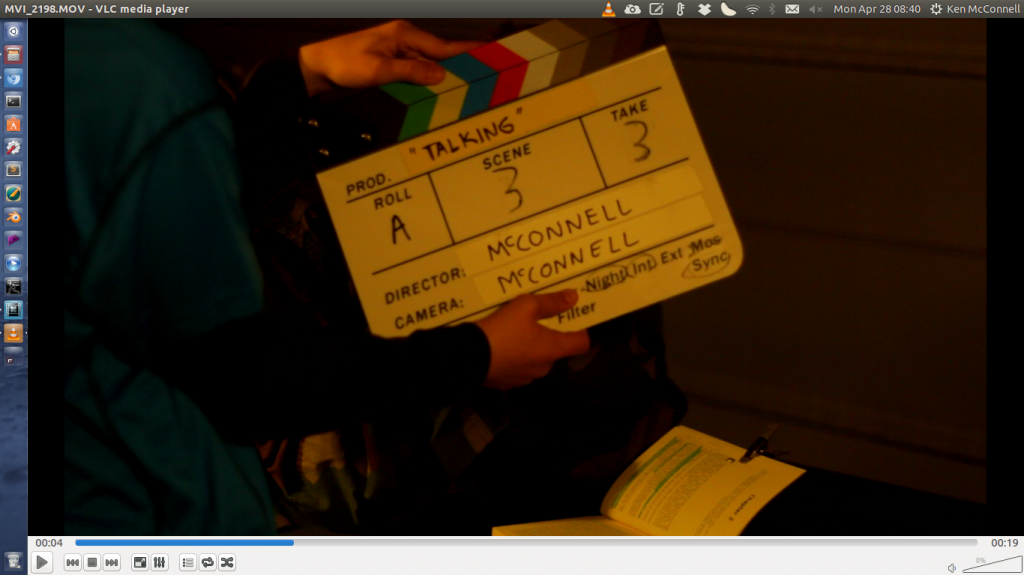
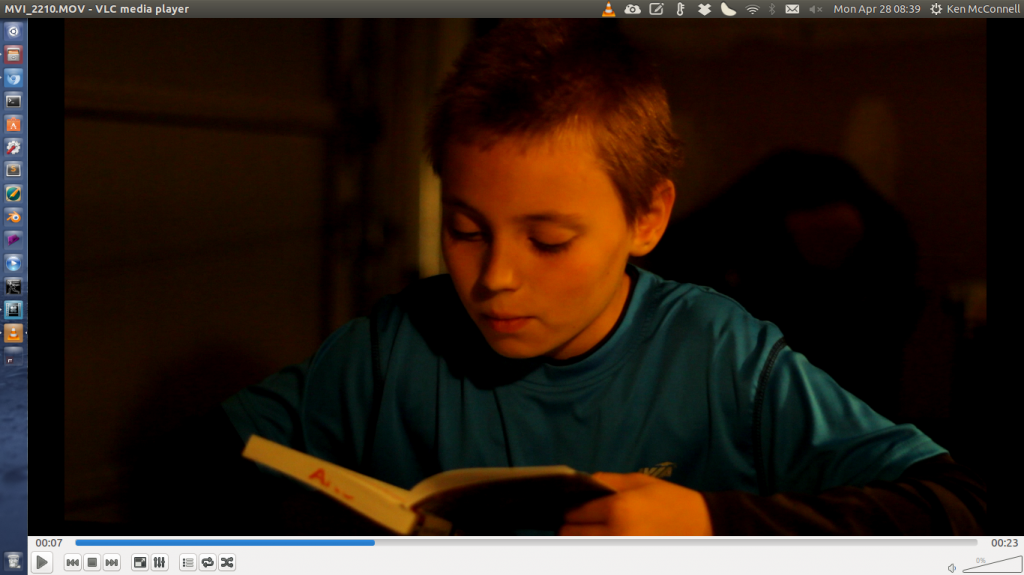
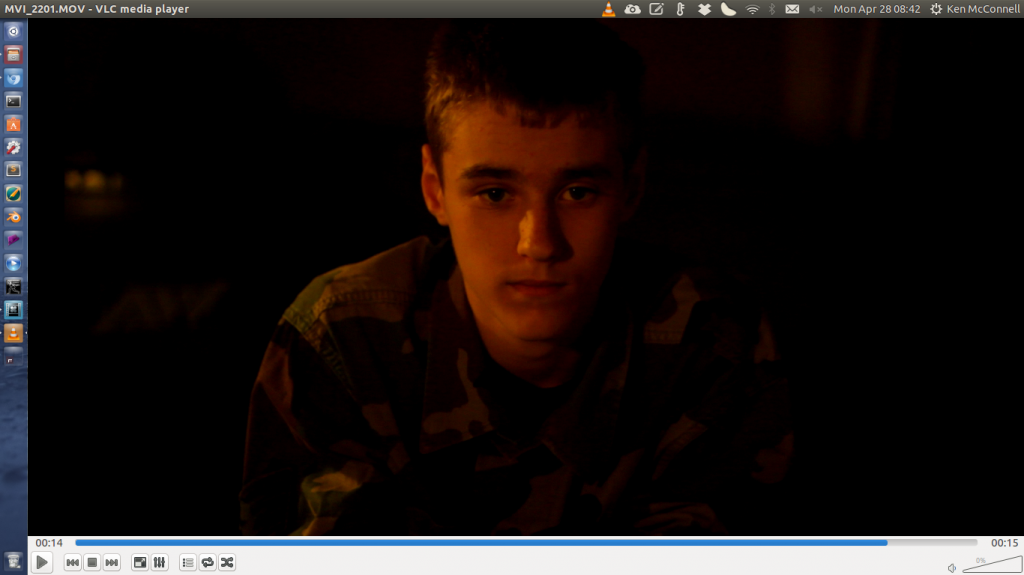
The clapper provides a visual cue to a known sound that you can see on film and the hear on the sound track when editing. It creates a large sound wave. That’s how movies have been synced for years. I’ll go over this in a post when we do the edits.
You can trim edit out noise of the AC moving, but generally that’s wasting time and money. If the AC just stops and holds still, you can get through the take faster. You have to remember that all this is background noise for the talent. They are the money on the set. If you prevent them from staying in character or what not, you are hurting the production. During the first take we did, Spencer was the AC and he just walked around all over while his brother read his lines. He needed to stand still until the take was over. It’s not hard and takes don’t last more than a minute or two on average.
When film is being used, every second is thousands of dollars in processing. So the quicker he sits down the better. Now with video, the editor has to wait longer to cut the scene. Now you’re wasting just the editor’s time, not so much processing costs.
So how’s the clapper work, then, to sync sound?
I’m asking because it seems that you could clap it, then the clapper walks away to wherever and sits down, THEN they start talking. So you could still edit out the noise of the clapper person walking around, etc.. The action doesn’t start immediately the clap happens, does it?