People tend to think I’m some sort of Uber nerd when I tell them I use Ubuntu Linux instead of Mac or Windows. The truth is, I’m not. I don’t build useful programs. I don’t fix kernel bugs or write documentation for Linux. I just use it. I write novels and check email and Tweet on my laptop. Just like you do. Modern Linux distributions are easier to install than Windows. You just have to make the decision to change. Which for most folks is the hardest thing to do. But you know what? Apple has seen a huge rise in its user base in the past few years and just about all those people came from Windows. If you can figure out how to use Mac OS, you have what it takes to use Linux.
I’m not really such a corner or space case. Nope, just a regular guy who realizes the value in Open. There was a joke in the Linux community that Linux was Free as in Free Beer and also Free as in Libre. Now Mac OS is Free as in Beer and Windows is probably right behind them, but neither of them are Libre. Only Linux lets you open the hood and put your own carburetor in there with big air breathing pipes. Only Linux lets you, the average computer user contribute to the programs that you love.
When my Mac laptop died I decided to just go completely Ubuntu and be done with dual booting. Best decision ever! Because suddenly, I was without my favorite program – Scrivener. What in the world would I do now? Go back to writing novels in a word processor? Hell no! I looked around and didn’t see much out there for Linux in terms of writing software. So I tried to get Scrivener going on Linux. But it was not reliable or even supported. So I gave up on it. I searched the interwebs again and again, actually using a text editor to write with for a while. Not as scary as it sounds. Cory Doctorow does it.
Then I found this program called Plume Creator. It was kinda chunky and kinda feature poor and looked weird. But you know what? It was made for writers by a writer and it was Open Source. So I introduced myself to the programmer and offered to help him out in any way possible. I’m not a programmer, so coding was out of the question, but I was a former software tester and so I offered to test it for him. He gladly accepted my help.
Even though he lived in France and I lived in the US we both could type decent English and so we started a Google Docs page on testing results and began a journey that has been more rewarding than most jobs I’ve had over the years. The programmer’s name is Cyril, and he would send me beta versions with fixes for the problems I found with Plume and I would test them and cheer on his fixes. Others joined us and our document now has more than half a dozen people contributing to it. That little program has now bulked up and thinned out to become quite an awesome piece of writing software, all because a handful of interested users decided to pitch in and help out the developer.
That is the power of Open Source. It enables users to help developers in ways never before possible. It brings to life great software that while being free of charge, is often more free to innovate and change to meet the demands of its user base. So if you are a writer and use either Windows or Linux, please give Plume Creator a test drive. If you decide to use it, feel free to email Cyril or myself to let us know what you think could be better. We’ll listen and your suggestions will make the program even better. That is why I use Open Source programs.
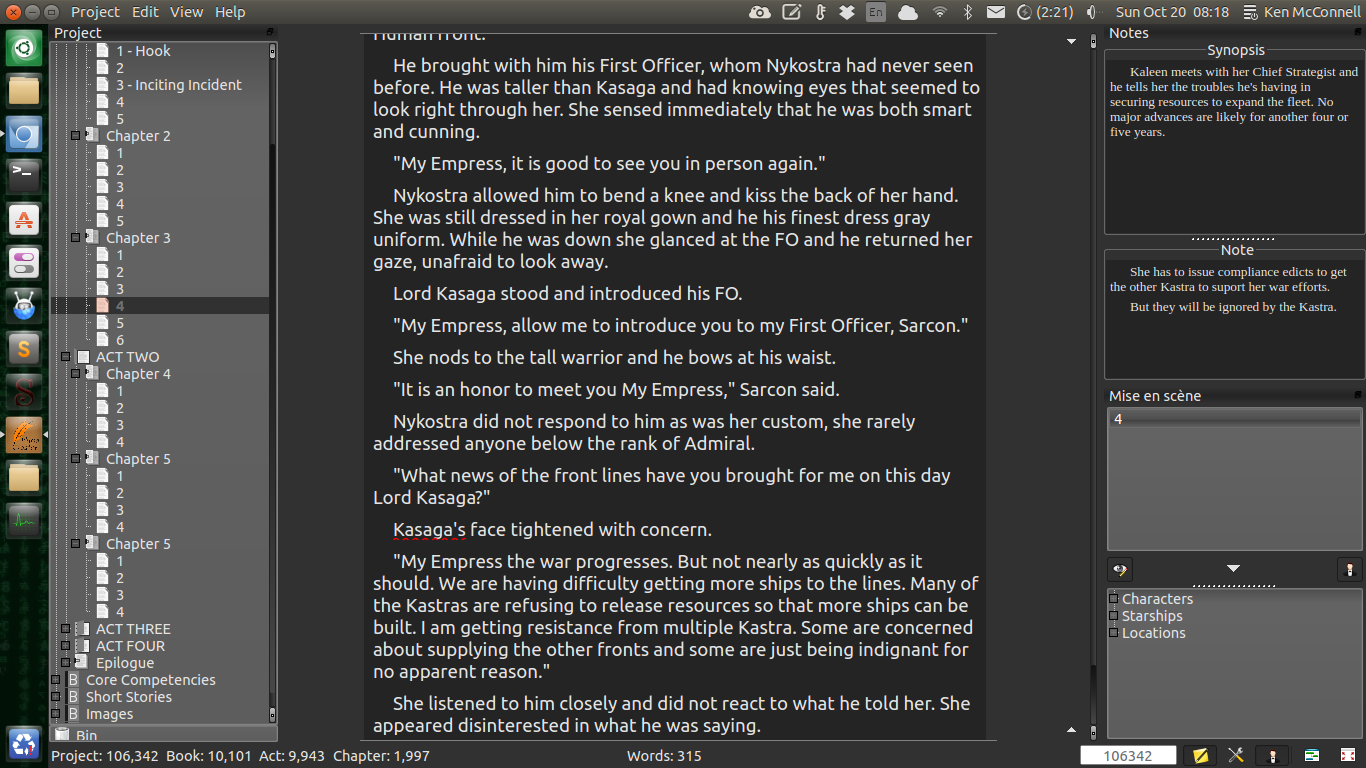
Thanks Ken and Cyril. I have saved mine and uploaded my entire ms from the saved version I had on dropbox (yes it is a lifesaver). All is fine now. I am using v 62 as the pkg in the AUR is outdated. So I have downloaded the new tarball from your web site and will go from there. I hope in unpacking it it is able to import my text etc. Anyway I’ll give it a go and see from there.
Would you like me to have a go at writing a user guide for Plume, Cyril? I am an author by profession. Glad to start working on a draft if you like.
Regards
Hello,
Hello Grant,
In a perfect world, new versions of Plume can open any older version of your work (back-compatibility).
The export feature isn’t finished. New features, like the characters, can’t be exported for now, but soon they will be. Well… when I find the time to code it anyway…
Feel free to suggest upgrades!
Cordialement,
Cyril Jacquet, Plume Creator developer
Hey Grant, thanks for leaving a comment!
Cyril has helped bail me out of many backup ordeals while using Plume Creator. Simply using Dropbox with its ability to restore to previous versions has to be considered the greatest backup tool you can own.
Plume creates a backup file for every project. Sometimes you can tap into that backup file created before your current problem by using an older version of the backup file from Dropbox. I’m pretty sure that Plume’s backup saves all your notes.
I won’t attempt to troubleshoot your problem, as Cyril is the man for that job. But I will encourage you to keep using Plume and to let us know how things turned out.
Hey Ken, nice post. I also use Scriviner on my iMac, which I am about to give to my son, which will leave me only with my laptop, which used to run Peppermint 04 and Plume-Creator. I have just gone back to Arch, which I love, and have reinstalled Plume-Creator. Trouble so far is, while I did export my latest book (book no 42) to Dropbox, I haven’t been able yet to install it into my new version of Plume. Cyril has given me some suggestions which I am about to try, but having a backup option (that backs up not only the book’s text but all the other stuff like notes, characters etc, would be great.
I’ll let you know how I get along. I may have to sacrifice all my back matter but such is a writer’s life.