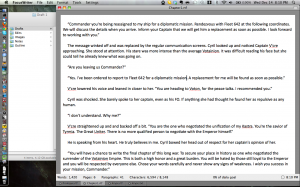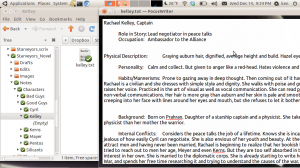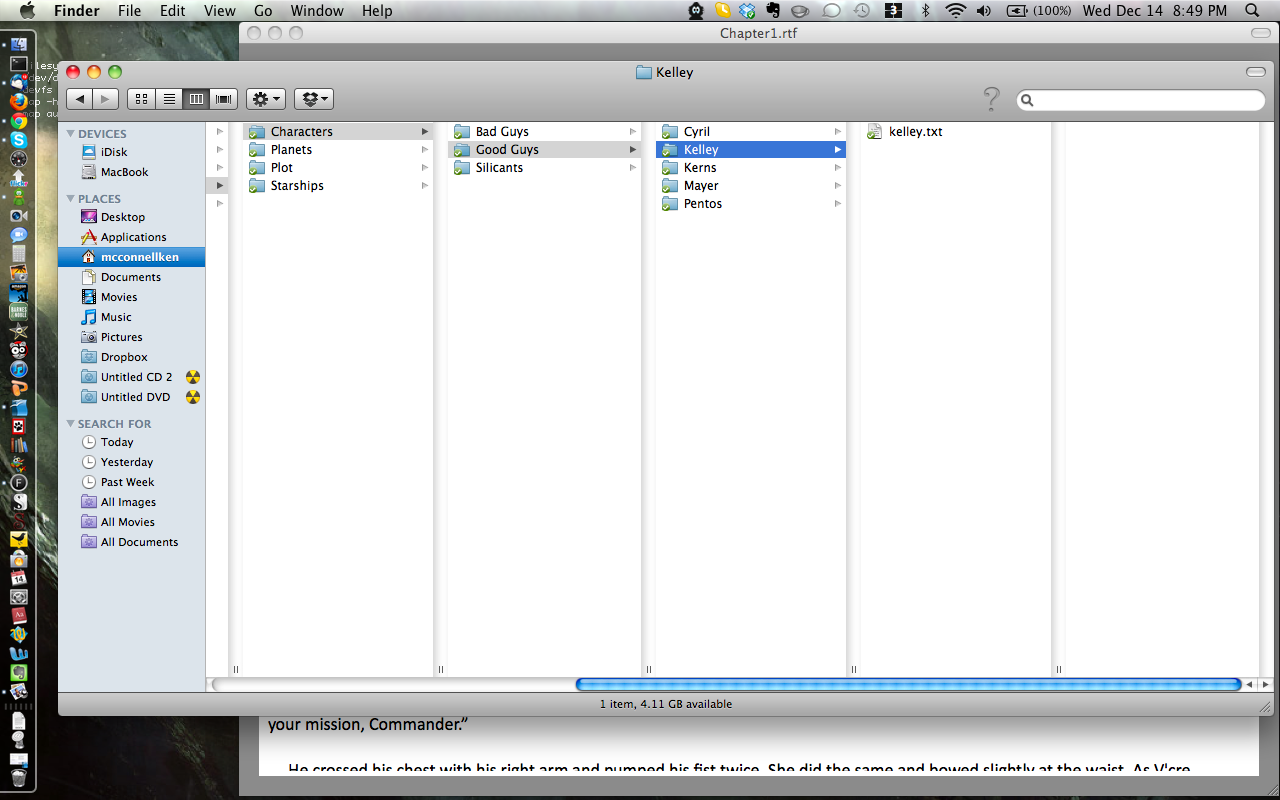[*** DISCLAIMER: THIS POST HAS SPOILERS FOR MY NEXT NOVEL. STOP READING NOW IF YOU WANT TO BE SURPRISED ***]
This is a continuing series of posts about the writing of my novel, Starveyors. You can start at the beginning and catch up at your own pace, or just read on and try to figure it all out on your own. (Click on images to enlarge)
Folder Structure
I’m writing this novel with the goal of making it platform independent. This is so that I can use any operating system and or computer to work on it. With that in mind, the folder structure of the novel as it resides in my DropBox account is revealed below.
Starveyors_Novel
— Drafts
— Edits
— Images
— Notes
— Outline
I’ll break down each folder as we go but I just wanted to show you this structure in case you cared to replicate it for your next novel. Everything I do that is related to this novel is kept in these folders. Sometimes I use Evernote on my phone to create notes and when I have a moment, I copy them to the Notes folder. But for the most part, I keep everything in these five folders.
Drafts
— First Draft
—- Prologue.rtf
—- Chapter1.rtf
—- Chapter2.rtf
I’m going to write each chapter of this novel in separate rtf files. This is because when it goes to print or ebook, the result is often separate files. The only time they are all combined into one document is after the initial draft and before going out to the Beta Readers or Editors.
Edits
— Edits
—- Starveyors_Edits_1.doc
When I get the completed manuscript back from my editor, it has all of her corrections and suggestions and is in the form of a single Word doc. Chapter by chapter I go through the whole document and make changes that become the Second Draft.
Images
— Images
—- Characters
——– Good Guys
——– Bad Guys
——– Grays
——– Silicants
—- Planets
—- Maps
—- Starships
This folder and the Notes folder mirror each other. I like to keep pictures of people and things and places that I’m writing about. Most of the time I find these on the web, sometimes I draw them out and take pictures of my sketches. The Characters folder is further broken down into Good, Bad and Gray characters and of course Silicants, which are my sentient androids. Grays are characters that are not easily defined as either Good or Bad.
Notes
— Notes
—- Characters
——– Good Guys
———- Kryse
———— kryse.txt
——– Bad Guys
——– Grays
——– Silicants
—- Planets
—- Plot
—- Starships
This folder is broken down just like the others. I expanded the Good Guys out to show my heroine, Kryse. There is a simple txt file in her folder with her complete character sketch.
I think that’s all I have to say about file structure. It’s pretty simple stuff. Just stick to the structure and you won’t lose anything.