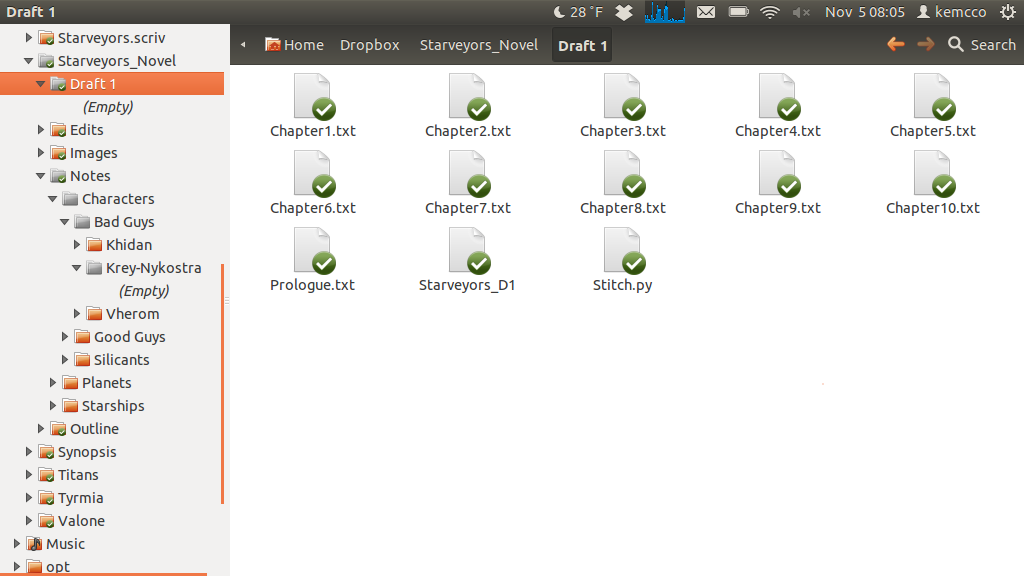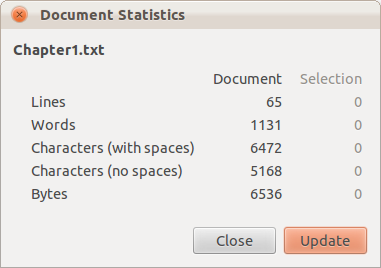My setup for writing a novel on Linux or more appropriately, Ubuntu 11.10, in greater detail.
I use Gedit for writing the first draft in. This is the basic text editor that ships with Ubuntu and Gnome. Each chapter is a separate txt file. I use the txt extension to distinguish the chapters from the combined file. I found and modified a simple Python script that joins all my txt files into one combined file. I than slap the doc extension on the combined file and import that to Write for subsequent drafts.
Using Gedit, I can have a file browser open, the file I’m editing and a terminal where I can run the Python script. It’s all very nerdy, but simple. Gedit also has plugins which add functionality like spell check. I can go full screen with it and avoid distractions or add real estate while on my HP Mini with its tiny screen.
The above image shows the file structure for my novel. I can keep things organized pretty easily in this format. Below is the Document Status window for Chapter One. Someone needs to explain to me why some windows in Unity are system theme and some are not. This status window is silver but the application windows are dark. Must be to show the active window.